Client Relationship Managers or CRMs are, according to Google:
“A system for managing a company’s interactions with current and future customers. It involves using technology to organize, automate and synchronize sales, marketing, customer service, and technical support.”
No matter the size of your sales organization you should be using a CRM software because it allows you to keep track of your customers and prospects without keeping a Rolodex of flash cards.
The problem with some sales organizations though is that even though they have a system in place, have made it accessible to the entire sales organization, and have provided training the system is only being used to a small proportion of it’s capabilities. This is because the sales reps responsible for using it are not using it correctly.
The way you have to think about it, and any software which relies on data points is garbage in garbage out.
If the information put into the CRM is lack luster then the organizations ability to use it will be lack luster. It’s as simple as that and is completely unacceptable when it is.
Using a CRM is not about leads, it’s about organization. ~Tweet This!
I can think about many times when I’m reviewing a new account I’ve taken over or a prospect that was sent my way, only to find that there are few and far between notes about the history of that account. No call logs, no activities, no pipeline notes, no email copies, no pricing notes, nothing.
THIS IS NOT OK!
If you are in anyway responsible for putting information into a CRM software it is a basic part of your job description to provide accurate and timely notes on your accounts.
I’m sure you are one of those great salespeople who can keep everything in your head. That’s great…it really is. But a CRM system is not about you. It is about the organization.
The #1 way to use a CRM software correctly is to put in as much information as you can. The more you put in the better that your data can be used.
Let me give you a few points as to when this is important.
You’re Out Sick
We are all human therefor it is safe to say at some point in your career you will be out sick. Whether you have the flu or your child is running a fever, you will need to use sick time at some point.
Business will often continue in your absence and if there isn’t the proper documentation to support where you are at with a client in the sales process there is a very real risk of something going wrong.
Having accurate and up-to-date notes in the CRM software helps the rest of the organization pick up the slack while you are out. And it keeps them from having to bother you to ask what the next step is with the prospect that called in to the main line.
If you’re out sick you don’t want to have to be responding to work issues. You need to be resting. Having up-to-date CRM notes helps you do that.
You’re On Vacation
I know we’re all workaholics but every once in a while we still take vacations. Most recently I took time off for my son being born and before that for my wedding. One summer I might even take a vacation just for fun. Who knows the possibilities.
I’ve talked before about using vacation time to be off the grid. If a major deal suddenly takes a turn for the good, and they want to move forward earlier than you expected, while you are still out on vacation, do you really want to cut your trip short? Probably not.
However if your notes are up-to-date then your colleagues will know exactly what they need to do, where you last left off on the deal, and what needs to be done next.
Leadership Starts Asking Questions
Most sales organizations have weekly meetings with their executive teams. This is to ensure that the company as a whole is on track to meet its monthly, quarterly, and yearly goals.
When the leadership at my company meets they likely won’t reach out to me or the other dozens of sales reps to get the latest information on our pipeline deals. They instead rely on the CRM notes within our system.
I would not get a pat on the back if they had a question about one of my deals, went into the system to find the answer, and came across a blank screen.
Transfer Of Accounts
It’s not unusual for a territory to change from time to time. If you’ve grown your account base large enough it may be decided to lighten your work load so you can focus on prospects or accounts that will earn you a higher commission. Not always a bad thing.
Or maybe you’ve been promoted and will only be handling major accounts. You life would be a whole lot harder if the previous rep didn’t do a good job of documenting their work with the account.
Whoever handles your accounts in the future, do them a favor and keep your notes up to date. Put in as much information as you can.
Territory Disputes
There are times when the ownership of an account is being disputed. Perhaps it is in your territory but was referred to one of your colleagues. Or maybe while you’ve been prospecting on this account, inside sales got to them first through a marketing campaign.
I’ve run into this and many other situations before, and I will likely run into them again. A saving grace that has always served me well is that when I dispute ownership of an account I almost always have a CRM system which has all of my notes, touches, and activities relating to that account.
I am able to show who I talked to, when I talked to them, and even what I talked to them about.
I think I really started this practice when I was working in the corporate housing industry. The regional sales manager use to have a saying, “If it’s not in Siebel, it doesn’t exist”. Siebel was the CRM we used there. The fact is that if I hadn’t put all my notes and activities into the system then my only argument was my word against theirs.
It’s a lot easier to win an argument when you have time-stamped notes supporting your case.
If It’s Not In There It Didn’t Happen
This is how you should view using a CRM software. If your notes are in there, are accurate, and were done in a timely fashion then you are all set.
~ Johnny Bravo
Image courtesy of stockimages / FreeDigitalPhotos.net
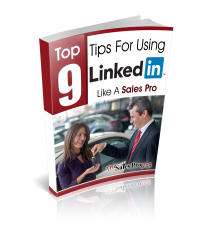

{ 0 comments… add one now }