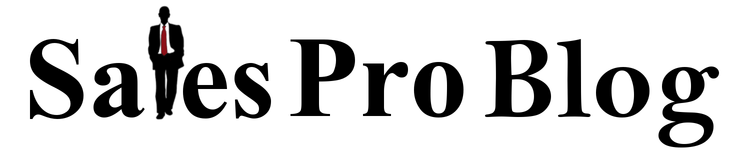This Is What You’re Doing Wrong In PowerPoint
PowerPoint is a standard sales tool that most professionals use during their presentations. In the right hands, with the right presenter, PowerPoint can start an emotional and thought provoking conversation. Used correctly it will allow you to make a real and lasting connection with your audience in a way that showcases the value of what you are presenting.
But when used by someone who doesn’t quite understand the subtleties of using presentation slides it can become a presentation that clearly shows you suck at PowerPoint.
I have given hundreds of PowerPoint presentations in my career. In my current role I do it multiple times a week and feel I have a solid grasp on some best practices that seem to be not so common.
Below I share my best tips for using PowerPoint and creating a compelling conversation without boring the audience to death.
One Concept Per Slide
PowerPoint is meant to be a visual aid not a list of functions or bullet pointed ideas.
Now I understand that for any one subject you may have multiple topics you need to discuss but if that is the case then show one topic per slide.
This allows you to focus the audiences attention on that one idea. Even if you spend only 10 seconds on the slide, doing that for 5 slides is way better then having those 5 concepts on one slide and spending a minute on it.
When you have multiple concepts on a single slide it draws attention away from you as the presenter. Instead of listening and watching you, the audience is busy reading the slide.
Don’t Overload With Text
One of my biggest pet peeves in PowerPoint presentations is when slides are filled with lines and lines of text. This is a big no no and should be avoided at all cost.
Slides are meant to be visual. Text filling a slide is not visual, it’s a book. PowerPoint should be complimenting what you are saying, not saying it for you.
When you have loads of text on a slide it is not very appealing. Unfortunately way to many sales people try to cram everything about a subject into a single slide.
This aspect of using PowerPoint goes very well with the above on as well. When you present only a single concept on each slide it is very hard to pack it full of text. There’s no need to.
So although there is no hard set rule, I prefer to avoid more than two statements per slide. And if at all possible I try to keep it down to one.
Don’t Read Your Slides
This often results from too much information on the slides or an unprepared presenter.
When there is too much going on in a slide then there is too much to talk about. This leads people to read what are on the slides because all the information is already there. There is nothing more to say on top of the massive text already on the slides.
You might also come across this with an unprepared presenter. Often times they will add too much information to a slide because they don’t want to have to talk to it. But instead of remembering the line items they put on the slides, they decide to read them off.
This does two things. It technically shows you don’t know what you’re talking about (since you have to read the info) and it makes you have to turn your back to the audience.
Again, PowerPoint should be used as a compliment to your presentation, not be the actual presentation. It should convey ideas and metaphors while you provide the value and information.
Use Animations ONLY To Control The Flow
Animations are great and I love using them. But I don’t use them to be creative or to make things stand out. When you start doing that it can quickly become overwhelming.
Instead I only use animations is to control the flow of information.
If I am explaining the top 3 benefits of one aspect of my software I use animations to show one benefit at a time which gives me time to explain it before the next benefit is shown.
Too often I see slides that put all the cards on the table at once. When this happens the audience is focused on only one thing. Reading the slides for themselves. Yes you may still be going through each point with words and explanation but its human nature to read ahead.
When that happens all you are doing is boring them while at the same time losing control of the presentation.
Too Many Slides
Every time I prepare a presentation I almost always end my first draft with 25-30 slides. In the end I do my best to keep it under 12.
There is something to be said about being concise. And you can easily do this while only including a single concept per slide.
This is done by taking things out that aren’t absolutely necessary. Look at every slide and ask yourself. Can I tell the story without this slide.
If so the. Take it out.
I hope this will help you the next time you give a PowerPoint presnetation. If you need an example check out a slide deck I created to help new sales people with prospecting.